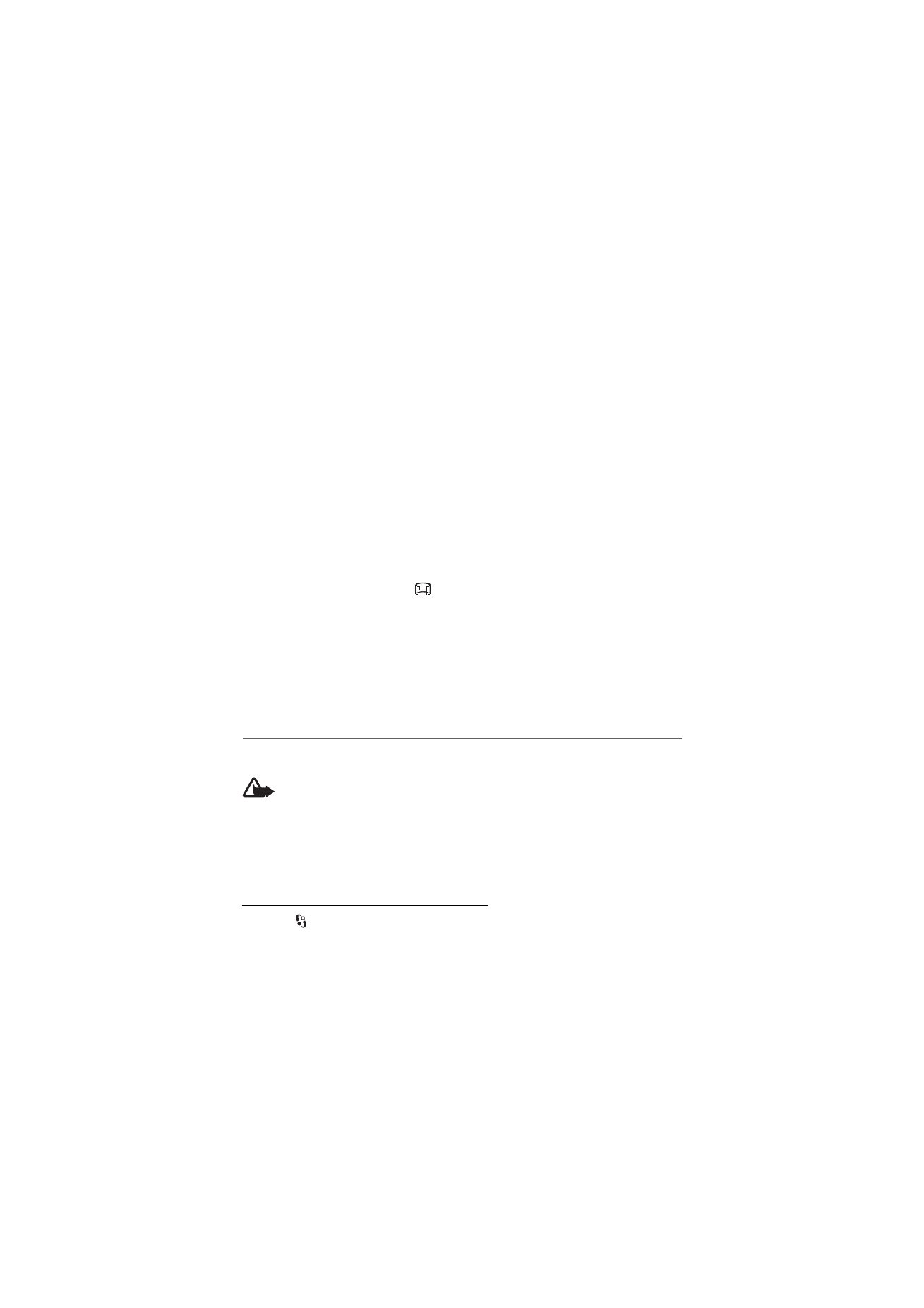
Listen to music or a podcast episode
1. Select >
Applications
>
Music player
.
2. Select a category, such as
All songs
or
Podcasts
>
All episodes
, and a song or a
podcast episode.

49
M e d i a
3. To play the selected file, press the scroll key.
To pause, press the scroll key. To resume the playback, press the scroll key
again.
4. To stop the playback, scroll down.
To fast forward or rewind, press and hold the scroll key right or left.
To skip forward, scroll right. To return to the beginning of the song or podcast,
scroll left.
To skip to the previous song or podcast, scroll left again within 2 seconds after a
song or podcast has started.
To adjust the volume, use the volume keys.
To return to the standby mode and leave the player in the background, press the
end key. Depending on the selected standby theme, the currently playing song is
displayed. To return to the music player, select the currently playing song.