
■ Browse the web
To browse web pages, select
>
Internet
>
Web
, or press and hold 0 in the
standby mode.
For availability of services, pricing, and tariffs, contact your service provider.
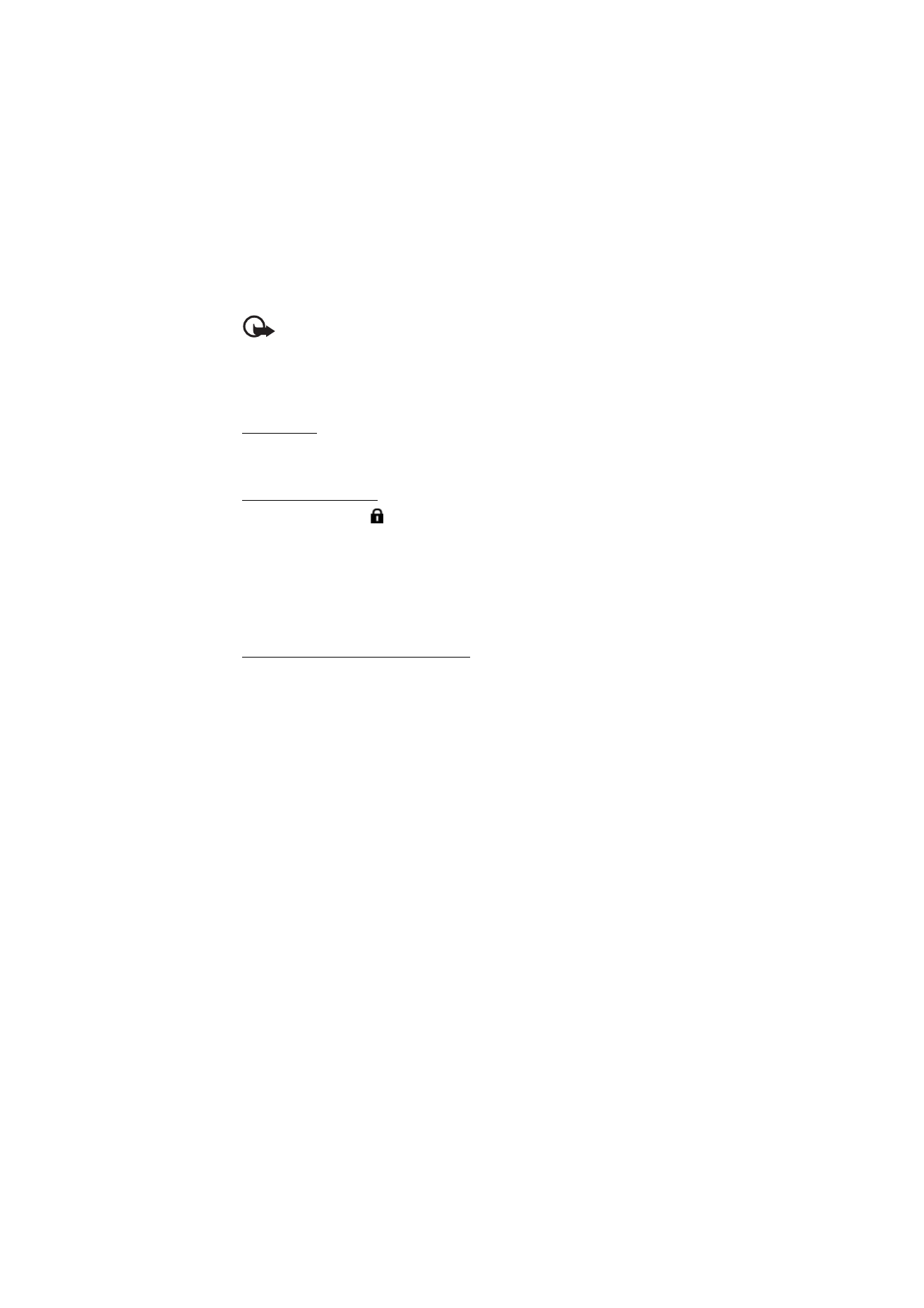
55
I n t e r n e t
Important: Use only services that you trust and that offer adequate security and
protection against harmful software.
To access web pages, do one of the following:
• Select a bookmark from the bookmarks view.
• In the bookmarks view, enter the address of the web page, and select
Go to
.