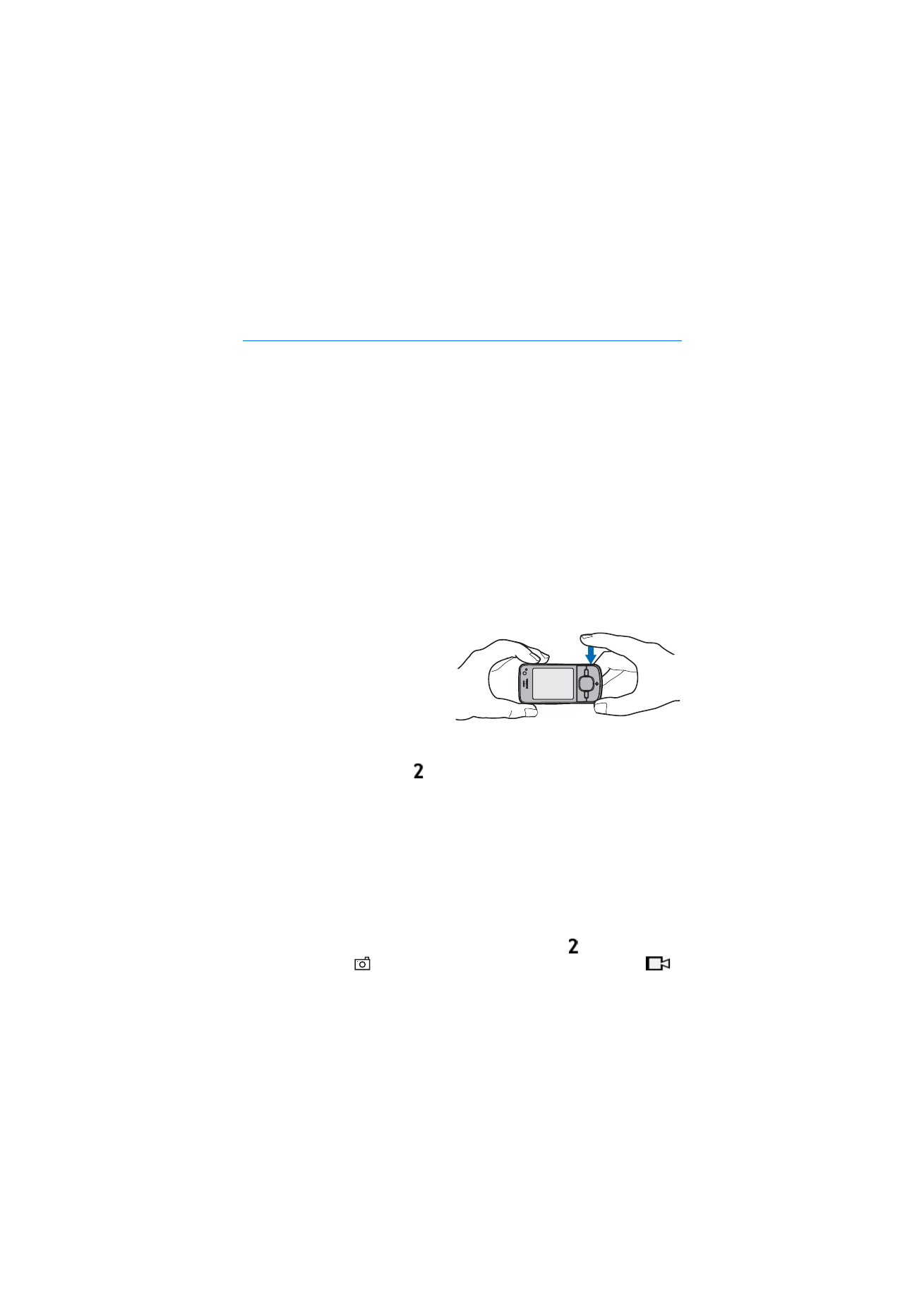
■ Capture images
Main camera
1. To activate the camera, press the camera key.
2. To zoom in or out, press the volume keys.
3. To lock the focus on an object,
press the camera key halfway
down.
To capture an image, press the
camera key down.
Secondary camera
1. To activate the secondary camera, press the camera key, scroll left or right to
open the toolbar, and select
.
2. To zoom in or out, scroll up or down.
3. To capture an image, select
Capture
.
Close the camera
To close the camera, select
Options
>
Exit
.
If you open the Gallery from the camera, the camera is closed.